A conversion rate is the percentage of visitors you have on a site that complete a goal set by the marketeer. In eCommerce the goal you want the visitor to complete is a transaction and therefore converting them into a customer.
Monitoring your conversion rate will help you understand your customers better, create a better user experience and increase revenue and ROI on marketing channels. Optimising your conversion rate is common practise in eCommerce because of all the aforementioned benefits. In this article we’re going to discuss how to monitor your conversion rate and how to optimise it.
How to find your Conversion Rate
There are many ways to find your conversion rate, but each piece of software that you use to find the conversion rate should all say the same metrics. However, you will want to use different pieces of software to change the parameters of the conversion rates.
Typically, you will change the parameters of the conversion rate based around date ranges and marketing channels. But you can also use different analytical software to find conversion rates based on locality, device type, browser version and even age ranges.
Monitor Conversion Rates from the Shopify Dashboard
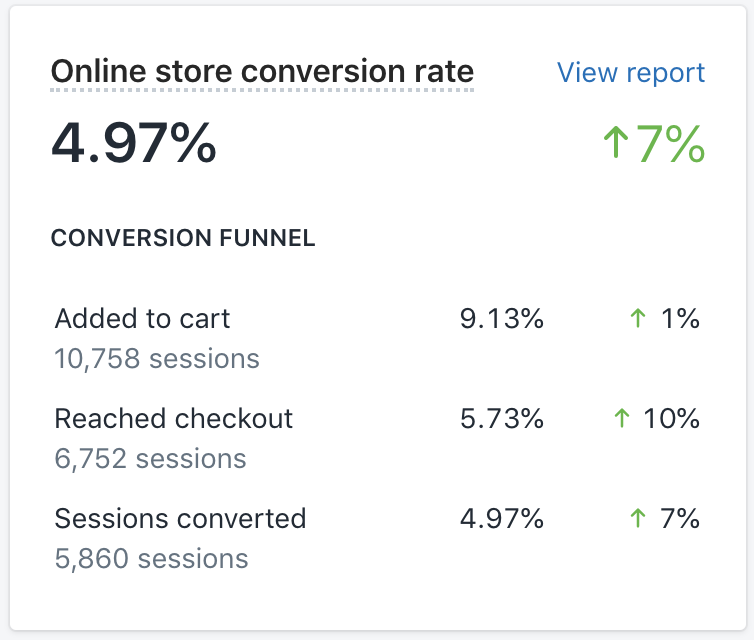
From the Shopify dashboard, head over analytics and dashboard. Here you will see some metric cards and further down you’ll notice one that says conversion rate. At the top of the page, you can change date ranges in order to drill down more into conversion rates.
You can also see conversion rates for the conversion funnel allowing you to see what percentage of visitors added to cart, reached the checkout and finally, converted. Being able to monitor the conversion funnel is important because a large drop off means there is something fundamentally wrong with checkout process.
You’ll also notice on the Shopify dashboard that there is a comparison percentage. This is based on the previous period to the date range you’ve selected. This can give you a quick overview on the performance of your site.
Monitor Conversion Rates with Google Analytics
![]()
Google Analytics should be your first port of call when you’re looking at optimising any site, because it collates tracking information about the visitors to your site and their behaviour. In order to track eCommerce conversions in Google Analytics you’ll want to enable eCommerce in the admin section. Once you’ve set this up, you’ll want to set up tracking in the dashboard of Shopify. You can find this under: Online Store > Preferences > Google Analytics and enable “enhanced eCommerce”.
To view conversions in Google Analytics, click on the “conversions” tab and “eCommerce”. From here you’ll be able to cross reference different metrics as well as picking a date range to view and a separate data range to compare against. This can be extremely useful if you’re wanting to compare 2 campaigns on different days to see which one performed better from a conversions point of view.
Under the acquisition tab you can view the eCommerce conversion rate for different marketing channels, again you can match this up against a date range and a comparison date range. This is useful if you want to see which channel is performing best and therefore requires more investment and which ones are performing poorly and will require optimising.
How to Improve Conversion Rates
Before we try to improve the conversion rate of an eCommerce store, we need to understand why it’s low. Typically, the reason why a conversion rate will be low will be down to 2 things: the acquisition of the audience, and the site itself.
Acquisition of audience. As an example, you might be running an advertising campaign that’s getting really low conversion rates compared to other types of acquisition. At this point you’ll be able to deduce that the audience is wrong and will therefore need optimising at an acquisition rather than on-site.
On site. If across all your acquisition channels, there is a low conversion rate, then it’s likely that the site is missing some key features that drive conversions. Perhaps you have a particular landing page that leads to low conversion rates, then you’ll want to look at optimising this page.
Optimising Your Site for Better Conversion Rates
If you think of your eCommerce site as a physical shop, there are certain criteria that need to be met. For instance, in a physical store, you might be put off if the front window doesn’t look very attractive, if the place is dusty, or if there aren’t any staff to ask any questions. The purchasing process is very similar online; meeting and exceed best practise criteria will help you increase the conversion rates. Here are some criteria, that we know impact the conversion rate of a site.
-
-
Trust Improves Conversion Rates
Trust in eCommerce is very important and improving trust signals can be the key to making your site profitable. According to a study, customers will abandon 70% of online transactions due to lack of trust. This is a huge drop off in conversions and optimising this trust signals on your site will help you increase your conversion rates. There are some really quick and easy ways to build trust.
- Obvious contact. Having obvious contact details proves to the customer that you’re a real and legit company that they should buy from.
- Customer Service. Offering outstanding customer service will always make your product or service seem more trustworthy. Having an up-to-date and extensive FAQ section and live chat options will help improve trust signals.
- Reviews. Offering the ability to leave reviews, lets potential customers see what other people genuinely think of the product. If you can show that hundreds of people have bought your product and left outstanding reviews, then it’s going to look like a trustworthy site to buy from.
- Branding. Keeping your branding and imagery consistent throughout all marketing channels makes your company look like a more professional outfit. Often overlooked in terms of conversion rates, getting your branding right can make a real difference to trust signals and ultimately your conversion rate.
-
Incentivise Customers to Convert
In the eCommerce today, website visitors expect a certain amount of incentives before they actually purchase. Some of these are standardised discounts and others are value-driven propositions. Either way, you should make this as clear as possible throughout the onsite experience.
- Offer Free Shipping. Website visitors don’t want extra charges at the checkout, so where you can, offer free shipping. Even if the product price needs to be increased to offer free delivery, it can still be a big conversion driver for a lot of websites.
- Buy Now Pay Later. Offering deferred payments through a service such as Klarna can not only help increase your conversion rate but also your average order value.
- Going Green. Using USPs that are eco-friendly and animal-free can help drive users behaviour towards choosing your brand over another.
- Email Flow. Use an engagement platform like Klaviyo or DotDigital to collect users details. Once you have an email address, you can use that to convert the user later on.
Offer a discount off their first order by asking them to sign up for the discount code. Create an automated flow that sends out the discount code.
- Free Trial. If your site offers a monthly subscription to products, then you should consider offering a free trial. You could also utilise your engagement platform to only offer out a free trial to the segments of your data that are likely to convert post-trial.
-
Social Media and UGC
-
Social proof not only helps show off your product in a real environment, but it also drives conversions. Think of UGC as an organic review platform and, like a review platform, this can help improve your trust signals and drive conversions. Having a large following and showing that off on the site will also improve your trust signals.
Using social media as a lead generation tool can often result in customer acquisition that has a higher conversion rate than other marketing campaigns. On social media, if a customer is following a brand, the content they’re posting has to be more engaging that posts of friends and family members in order to get the CTR.
-
How Design Affect Conversion Rates
The design of any site will affect the conversion values massively. Without designing from a UX perspective and conversion focussed, your site will likely fall flat. Thankfully, most sites can be tweaked to improve the UX and subsequently the conversion rate too.
Here’s an article on Shopify Design Tips for Conversions. Here are some ideas to help you improve your conversion rate through design.
- Keep it simple. Cluttered webpages convert less than simple pages with simple and easy to read call to actions.
- Make it obvious. Design your UX to be obvious; if you want a user to click on a button make sure it’s eye catching and in the right placement.
- Keep it consistent. Consistency is key in any design practice, but especially in eCommerce. If you have proposition drivers that you want to shout about, make sure they’re consistent in their messaging throughout the site. Make sure the layout of product pages are consistent in order to keep some sense of familiarity between pages.
How ELS Improve Your Conversion Rate
While all of the tips outlined above will likely improve your conversion rate, we would approach a CRO (conversion rate optimisation) strategy holistically. Like anything in eCommerce, your ROI and impact on any online marketing strategy is greatly improved when all channels and strategies work together rather than independently.
Our design, development and marketing team work together to create a full CRO strategy and roadmap that include split tests to make sure your conversions keep improving. Get in touch if you want to find out more about our CRO services.
Follow me on my travels!







